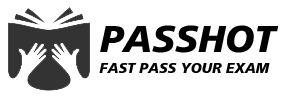Free Cisco Written Dumps
For Top 50 Purchases 01:59:56
X
ccie lab rs
Here is the most accurate CISCO CCIE WRITTEN exam questions and answers. All study materials need to be carefully selected by professional certification experts to ensure that you spend the least amount of money, time, and pass the high quality exam. There is also a professional service team that can customize your study plan for you to answer all your questions, PASSHOT's CCIE Written Dumps is definitely the biggest boost for you to test CCIE that helping you pass any Cisco exam at one time.
CCIE Routing and Switching LAB Dumps
Exam Code: CFG: LAB1、LAB1+、LAB2、LAB2+、LAB3
TS: TS1(5 sets)、TS2(3 sets)
DIAG:DIAG 1~DIAG 8(8 sets)
Certification Provider: Cisco
Certification Exam Name:CCIE Routing and Switching Lab
Update Date: Feb 21,2026
Numbers of Question & Answers
Demo1:
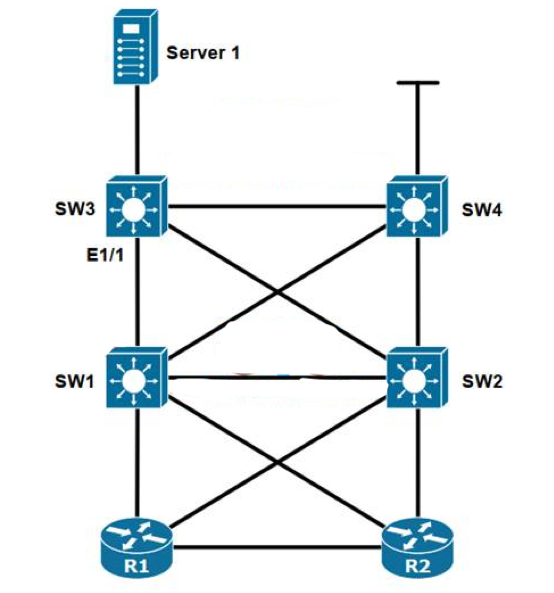
Problem:Server 1 can not get ip address.
Materials:
SW3#show ip dhcp snooping
Switch DHCP snooping is enabled
DHCP snooping is configured on following VLANs:
none
DHCP snooping is operational on following VLANs:
none
Smartlog is configured on following VLANs:
none
Smartlog is operational on following VLANs:
none
DHCP snooping is configured on the following L3 Interfaces:
Insertion of option 82 is enabled
circuit-id default format: vlan-mod-port
remote-id: 0018.b9da.5300 (MAC)
Option 82 on untrusted port is not allowed
Verification of hwaddr field is enabled
Verification of giaddr field is enabled
DHCP snooping trust/rate is configured on the following Interfaces:
Interface Trusted Allow option Rate limit (pps)
-------------------- ------- ------------ ----------------
Q1:Which material is most helpful
Q2:which packets can help you find the cause
Demo2:

Customer just setup a IPv6 Network, with HSRPv6 on R1 & R2. After setting up, all hosts lose connection.
What would you recommend to your L1 Engineer as a Quick Fix?
CE1 key configuration
standby 1 priority 200
standby 1 preempt
ipv6 nd router-preference low
CE2 key configuration
standby 1 preempt
ipv6 nd router-preference high
I think it is a rouge device because I don't see any problems with the HSRPv6 config. PCs are configured with "ipv6 enable", "ipv6 autoconfig"
The R1 have a "ipv6 nd-preference high" and R2 have "low" if I'm not wrong.
How fast fix the problem?
¡ Shutdown the link between CE2 and PE2.
¡ Shutdown the link between CE1 and PE1.
¡ Configure CE1 with highest HSRPv6 Priority.
¡ Configure CE2 with highest HSRPv6 pirority.
¡ Configure CE2 with low HSRPv6 priority.
¡ Shutdown CE1 interface e0/0.
¡ Shutdown PE2 interface e0/0.
¡ Disable fast-switching on CE's LAN.
¡ Enable fast-switching on CE's LAN.
¡ Change HSRPv1 to HSRPv2 version
- 9403 Reviews
ccie lab rs
If you transfer binary files in ASCII mode, they will still be translated even if they are not needed. This will corrupt the data. (The ASCII mode generally assumes that the first significant digit of each character is meaningless because the ASCII character combination does not use it. If you transfer binary files, all bits are important.)
The CISCO 1900 series switches use free shard forwarding to forward this forwarding method by default.
Lab 2-3: Configuring Management Features
kinds of difficult problems, to challenge all ready-made answers, to
Enable secret