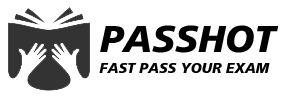Free Cisco Written Dumps
For Top 50 Purchases 01:59:56
X
Everyday Ten Ask Ccie Routing And Switching Lab
1. Question: Configuring login local does not have a username and password configured
Answer: it will cause the device to fail to log on especially ten configured line console 0. At this time, it can only do password recovery.
2. Question: Line console 0 set password 7 123456 but cannot log in with password 123456.
Answer: password 7 is followed by an encrypted password. For example, 123456 is the secret text after s3 encryption when you log in to the device is actually entered s3
3. Question: Console is configured with consoleline 0 exec-timeout 10 default 10 minutes, why the test results did not break after 10 minutes?
Answer: If this connection does not have any input or output information for a specified period of time, this connection will be interrupted: Handling: Log Co-functionality: no loggin on
4. Question: Set ssh login after setting user name and password, the user level mentioned 15 and use the new username and password login does not go in. Why it can only log in through the original password?
Answer: Just click the username and password set set under the vty line.
5. Question: When modifying the enable password with the enable password, why found that it does not work?
Answer: At this point, you need to see if you have configured the secretenable xxxxxx xxx with a higher priority than the password so you need to modify the configuration of the secretenable enable to remove the secret.
6. Question: How many users are allowed to log on to SSH at the same time?
Answer: The number of device login users is related to the configuration of line vty which allows up to 36 users to log on at the same time.
7. Question: What if the key is incorrect when SSH logs on?
Answer: You can do this by changing the key length.
8. Question: What happens when a two-letter configuration appears in the return of a console login?
Answer: This situation is generally a configuration line, terminal, or software problems when the failure to replace the above three factors test can be resolved.
9. Question: Why telnet login cmd dialog box flashback? Other configurations and networks are feasible.
Answer: You can clear the number of logins with clear line vty 4, possibly with the configuration of exec-timeout never timed out.
10. Question: How do I see who is currently logged on to the switch?
Answer: The login switch can be viewed with the show user command.
PASSHOT will often update some network engineers in the work of the difficult problems. If you feel good, please collect our website! Here can help you CCIE Written exam and CCIE Lab exam.
Cisco Dumps Popular Search:
cisco ccna training videos ccie r&s lab schedule ccnp tshoot infrastructure services ccnp route 300-101 test questions ccie security lab code ccna pretest exam answers ccie datacenter lab exam dumps ccna exam practice questions ccie lab sample questions ccnp route 300-101 drag and drop
Copyright © 2026 PASSHOT All rights reserved.