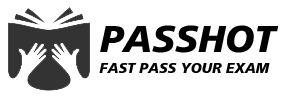Free Cisco Written Dumps
For Top 50 Purchases 01:59:56
X
You still need to learn these skills after passing the CCIE exam
Spu7 License Upgrade Method
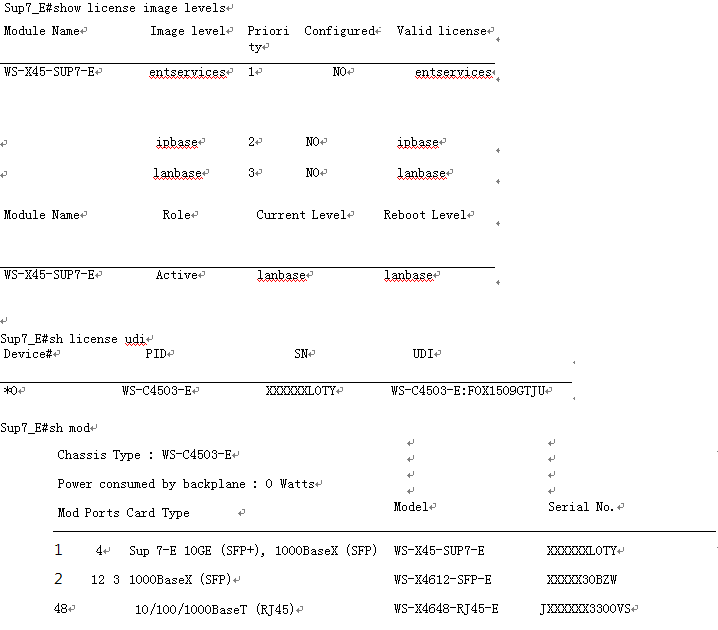
Sup7_E#copy tftp: bootflash:
Sup7_E#license install bootflash:FOX1509GTJU_20111127185652223.lic
Installing licenses from "bootflash:FO
X1509GTJU_20111127185652223.lic"
Sup7_E#sh license summary Sup7_E#sh license all
Sup7_E(config)#license boot level entservices
Sup7_E(config)#end
Sup7_E#sh license status
SUP7E Dual Engine Upgrade Failure And Troubleshooting Case
There are now four 4507R+E chassis, two dual-engine SUP7Es, and two single-engine SUP7LEs. Now you need to upgrade IOS to the latest and activate IP License for the BASE version. Initial configuration is good. Do VSS configuration.
This case is very classic. When configuring, I have encountered a lot of problems. I will record it here for your reference. First of all, when you open the chassis, SUP7E comes with License Information for 'WS-X45-SUP7-E' License Level: lanbase Type: Default. No valid license found. Next Reboot license Level: lanbase. Cisco is sending IP BASE's license, there is a white tape inside. Inside is PAK. This must be taken care of when everyone is dismantling. In the event that the second worker was dismantled, the white paper tape was lost.
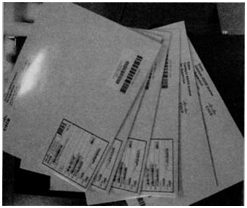
Activate IP BASE version. When you activate, under normal circumstances. There will be no problems but you may also encounter the following problems. That's the case of licensing errors. For Cisco, voice and security licenses often go wrong. However,the routing and switching are very few possibilities for error. But this time, there are 6 licenses and four of them have been activated.
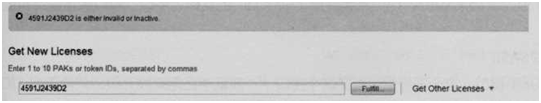
As you can see, the activation is wrong here. Said this PAK is invalid. The four PAKs are activated as follows:
4591J2439D2
4591J55273C
4507-A#sh license udi
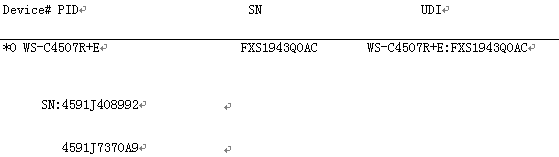
4507-b#sh license udi
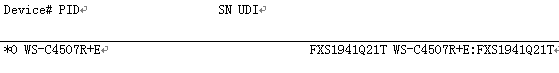
The other two SUP7LEs can be activated normally.
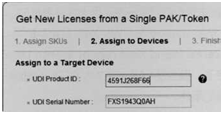
So as you can see from the above, there is no problem with the method. It can only be said that Cisco's PAK will encounter problems when it is activated. To be honest, I have never encountered such a problem before. So, if you encounter such a problem, you must find TAC help. Therefore, look for Cisco to open CASE solution here.
A small way to open CASE:
1、Telephone method:
Go to Cisco website to view contact information
Password: (agent password) CO : (Applicant's CCO account) The operator will ask for the serial number of the equipment, service contract number, fault information, contact information, etc. Rong. Then a CASE number will be assigned to you, and the TAC engineer will contact you.
I am playing the next 400 calls because I bought the SMB service. In this case, you need to provide a registered CCO account which is different from the mailbox number you registered and a service number.
Cisco Engineering will call you, then I will email the Cisco TAC to explain the reason. Later, Cisco TAC helped me register a .LIC file so I can be sure that it is Cisco's own problem.
Upgrade IOS, activate IPBASE
SUP7/7L comes with a USB interface. This is very useful and generally not upgraded with a network cable. Just need to test the UC file and IOS into the U disk. As I mentioned before, how to format a USB flash drive is not repeated here.
4507B#dir usb0:
Directory of usb0:/
37 -rwxl89708940May4201612:37:32+00:00cat4500e-universalk9.SPA.03.08.01.E.152-4.El.bin
38 -rwx 1144 May 3 2016 00:17:40 +00:00 FXS1941Q21T_201605030017404860.lic
39 -rwx 1144 May 3 2016 00:14:24 +00:00 FXS1943Q0AC_201605030014224990.lic
You can see the latest IOS with two licenses.
Activate first
4507B#license install usb0:/FXS1941Q21T_201605030017404860.lic
Installing licenses from "usb0:/FXS1941Q21T_201605030017404860.lic
Installing...Feature:ipbase...Successful:Supported
1/1 licenses were successfully installed
0/1 licenses were existing licenses
0/1 licenses were failed to install
Upgrade the IOS in the u disk
4507B#copy usb0:/cat4500e-universalk9.SPA.03.08.01.E.152-4.El.bin bootflash:/
Destination filename [cat4500e-universalk9.SPA.03.08.01.E.152-4.El.bin]?
Copy in
progress...CCCCCCCCCCCCCCCCCCCCCCCCCCCCCCCCCCCCCCCCCCCCCCCCCCCCCCCCCCCCC
CCCCC
IOS test bootflash: / later, you need to change the startup project
4507B#sh run | in boot
boot-start-marker
boot system flash bootflash:cat4500e-universal.SPA.03.02.03.SG.150-2.SG3.bin
boot system bootflash:/cat4500e-universalk9.SPA.03.08.01.E.152-4.El.bin
boot-end-marker
4507B#sh run | in boot
boot-start-marker
boot system bootflash:/cat4500e-universalk9.SPA.03.08.01.E.152-4.El.bin
boot system flash bootflash:cat4500e-universal.SPA.03.02.03.SG.150-2.SG3.bin
boot-end-marker
There is also a change of 0X2102. This is very simple so not too much to say.
4507B(config)#config-register 0x2102
At this time, the first engine is activated and the following situation is seen.
4507B#sh module
Chassis Type : WS-C4507R+E
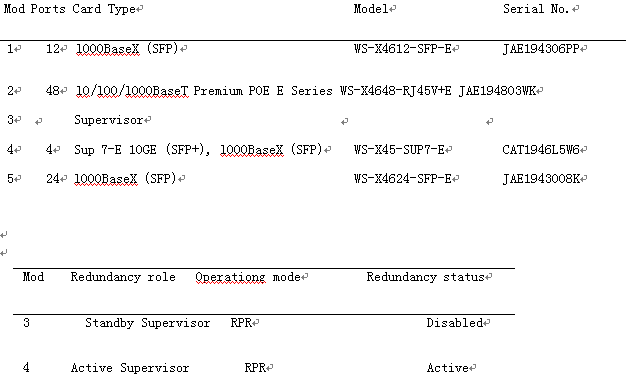
By default it is RPR because it is LANBASE. So here you need to configure the first engine to SSO mode
4507B(config)#redundancy
4507B(config-red)#mode sso
Do it here • The first engine, success.
Now upgrade the standby engine. There are two ways to upgrade the standby engine. The first one is to take out the first upgraded engine and upgrade it directly. The second, the another possibility is to passively upgrade the second engine. Let's look at a command first:
4507B#copy slavebootflash:/cat4500e-universalk9.SPA.03.08.01.E.152-4.El.bin bootflash:/
This command can upgrade the standby engine's IOS to the primary engine.
However, after repeated tests and experiments, the individual suggested to take out the first engine and re-upgrade the engine. This will not be a problem, otherwise there will be different problems.
Upgrade the standby engine, not to mention here, the method is the same as above. Note that to change 0X2102, you need to configure SS0 mode. There are also changes to the startup project.
Now look at the main and standby engines of the SS0 mode. Normally this should be the case.
4507B#sh module
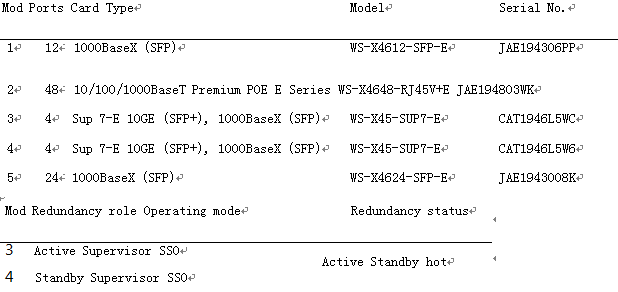
However, my current power supply is 2800W. If I use 1300W and it is a power supply, then the SS0 mode will always be stuck.
4507B#sh module
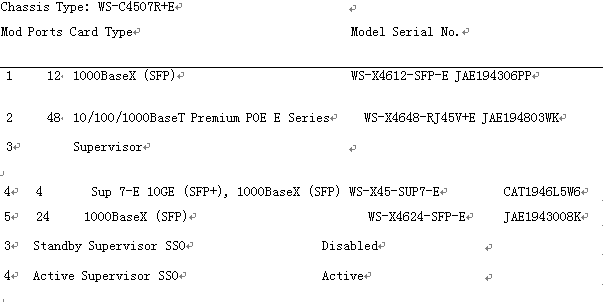
At the beginning, the switch was a problem and the reason was not found. Later found that it is a power problem so I changed two big 2800W .The power supply is just fine. Note here that under normal circumstances, the engine above SUP7 is recommended to select a power supply above 1400 otherwise there will be some special problems. If it is 2800W, a power supply is enough.
There are several possibilities for SSO. Standby hot /Active / Disabled/ Standby cold/ In progress to Issu negotiation la
Active : The description is the main engine, normal, and generally above the engine.This light will be on.
Standby hot is normal. Prepare the engine. Will take over the main engine at any time. BS sets the correct mode
Disabled The engine is not recognized. There may be hardware problems or software differences. For example, my power supply is 1300W. At this time, this problem occurs. IOS is different, there will be this problem.
Standby cold The cold description is cold. The engine recognizes but I0S is different. The configuration is different so this will happen.
In progress to Issu negotiation la This is in sync. Under normal circumstances, you can go to Standby hot mode.
For example:
4507-A#sh power
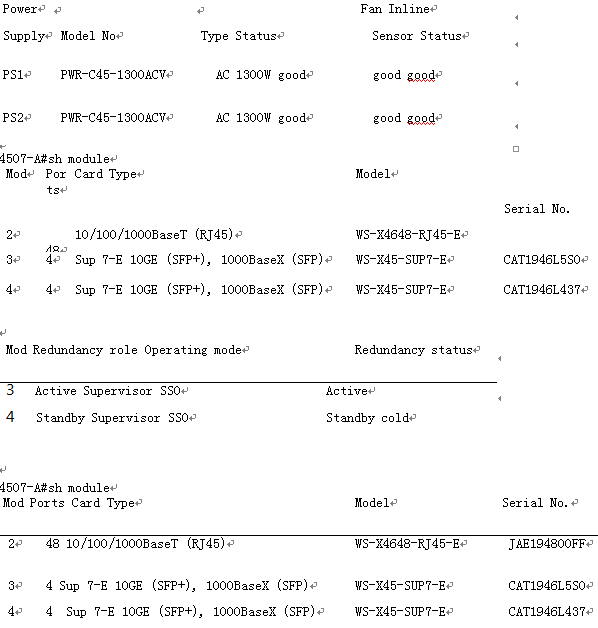
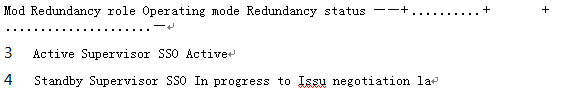
Finally, the configuration of vss has been mentioned before. It is not repeated here but one thing to note:
For VSS support with the Supervisor Engine 7-E, an IP Base license is required, and with the Supervisor Engine 7L-E, and Enterprise Base license is required,'
SPU7 requires IPBASE SUP7LE Requires Enterprise Base
Also note that a single engine can do it.
TC-core#show module
Switch Number: 1 Role: Virtual Switch Standby
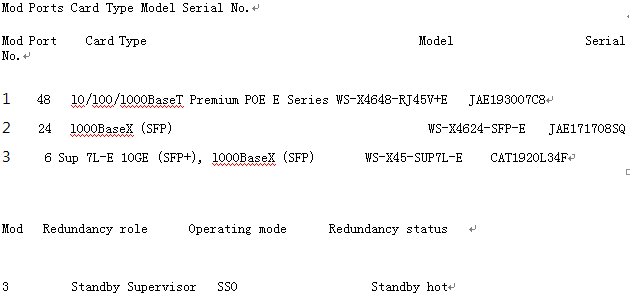
License Information for 'WS-X45-SUP7L-E'
License Level: entservices Type: Permanent
Next reboot license Level: entservices
Conclusion: If the engine has a USB interface, it is best to use the USB interface to upgrade because of it is mainly fast. Activation URL www.cisco.com/go/license .If you encounter an unusable PAK, you can only find TAC help.
Cisco Dumps Popular Search:
testking vs pass4sure ccna ccnp switch tips ccnp route 2019 ccie lab preparation material cisco press ccie security v4 ccna syllabus 2015 pdf ccna brain dumps best ccie lab in pakistan cisco email security exam ccie lab login
Copyright © 2026 PASSHOT All rights reserved.