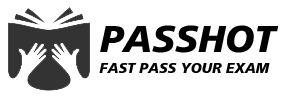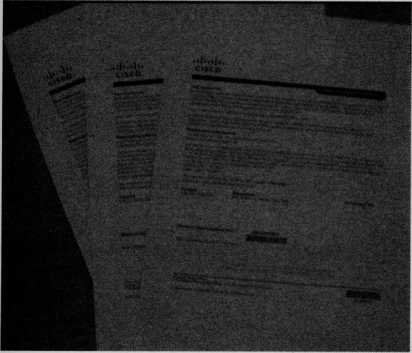Free Cisco Written Dumps
For Top 50 Purchases 01:59:56
X
How should CCIE handle ISRG2 device failure?
ISRG2 Device License Upgrade Method
The following is a demonstration of the license upgrade method for ISRG2 devices. Since the X switch is the same as the ISRG2 router upgrade method, here is just an introduction to the ISRG2 router method.
1921#dir
Directory of usbflash0:/
1 -rw- 55088360 Dec 6 2012 14:14:14 +00:00 cl900-universalk9-mz.SPA.151-4.M4.bin
2 -rw- 2903 Dec 6 2012 14:23:22 +00:00 cpconfig-19xx.cfg
3 -rw- 3000320 Dec 6 2012 14:23:36 +00:00 cpexpress.tar
4 -rw- 1038 Dec 6 2012 14:23:44 +00:00 home.shtml
5 -rw- 122880 Dec 6 2012 14:23:52 +00:00 home.tar
6 -rw- 1697952 Dec 6 2012 14:24:06 +00:00 securedesktop-ios-3.1.1.45-k9.pkg
7 -rw- 415956 Dec 6 2012 14:24:18 +00:00 sslclient-win-1.1.4.176.pkg
8 -rw- 660 Jan 31 2013 07:05:54 +00:00 vlan.dat
9 -rw- 1154 Mar 11 2013 06:33:36 +00:00 FGL164923WL_20130310233005790.lic
1921#license install flash:/FGL164923WL_20130310233005790.lic
Installing licenses from "flash:/FGL164923WL_20130310233005790.licn
Installing...Feature:securityk9...Successful:Supported
1/1 licenses were successfully installed
0/1 licenses were existing licenses
0/1 licenses were failed to install
Upgrade to here is a success that as long as you restart it.
View commands mainly include:
show license
show license summary
show license status
sh ver
sh modu
sh env
ISRG2 Router Switch License Loading Method
Cisco Paper License
|
The picture above shows the Cisco Paper License and the other is the email version. Note that it must be purchased from the general agent. Other places cannot be purchased. After the license is upgraded, it will not follow the hardware IOS. The upgrade disappeared or was damaged.
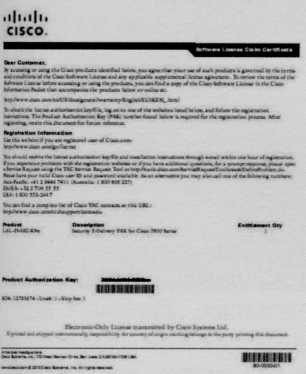
The license of E-mail. The advantage of such a license is fast and it can be applied in a few days. The disadvantage is that if the customer does not admit it, it is more troublesome.
4500 Engine Uses U Disk to Transfer Files Method
1. Insert the USB flash drive into the USB Type A interface of Sup7-E.
2. Use the command format usb0: and select the formatted format. Wait for formatting to complete.
TL_Core_SUP7-E#format usb0: FAT32
Format operation may take a while. Continue? [confirm]
Format operation will Destroy all data in "usb0:". Continue? [confirm]
3. Wait for the U disk to be formatted, then unplug the U disk to connect to the PC, write the file to the U disk and then connect to the SUP7-E.
4, (wait a while for 5 seconds), use the command dir usb0: view the files in the U disk. If you can display the file directory and files
5. You can use the files in the USB flash drive by using copy or other commands.
Cisco Dumps Popular Search:
latest ccie lab dumps ccnp route konuları ccnp route networktut ccna r&s exam code ccna exam paper pdf ccna pdf 2014 ccna real exam questions ccnp 300-101 study material ccna latest version dumps of ccna
Copyright © 2026 PASSHOT All rights reserved.